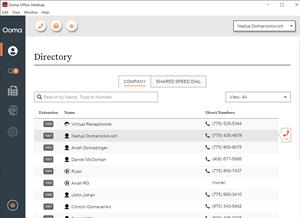SUNNYVALE, Calif., April 15, 2020 (GLOBE NEWSWIRE) -- Ooma, Inc., a smart communications platform for businesses and consumers, today introduced a desktop app for Ooma Office Pro that expands its work from anywhere capabilities by turning Windows PCs and Macs into full-featured business phones.
For workers who spend most of their day in front of a computer, the Ooma Office Pro desktop app (https://www.ooma.com/small-business-phone-systems/desktop-app/) provides a virtual endpoint as an alternative or addition to a traditional desk phone. The app works anywhere the computer has an internet connection, keeping employees connected while working on the road, from home or in the office.
Beyond making and receiving phone calls, the desktop app provides advanced features that go far beyond a physical desk phone, including:
- Search the company directory to find colleagues and dial with one click.
- Access call controls, such as forwarding, recording and call flip (transferring a call in progress to another device such as a mobile phone).
- Start a conference call with one click.
- Listen to voicemail messages.
- Review call recordings.
- Send and receive virtual faxes.
- Manage personal settings, such as voicemails options, Caller ID, or how incoming call should be handled.
Ooma Office Pro (https://www.ooma.com/office/pro/), priced at $24.95 per user per month with no service contracts, offers all the reliability, call quality and functionality of the award-winning Ooma Office (https://www.ooma.com/small-business-phone-systems/), while adding capabilities that meet the professional needs of businesses seeking a further productivity boost. In addition to the desktop app, these added capabilities include:
- Call recording. Account administrators can designate automatic recording of all incoming and outgoing calls for an individual extension, while individual users can start a call recording on demand at any time.
- Enhanced call blocking. Incoming calls to all extensions are screened against a dynamic database of more than two million phone numbers associated with robocalls. This database is growing by 1,500 phone numbers per day, and calls from any of these numbers never ring on the user’s phone.
- Voicemail transcription. Ooma Office sends voicemail messages to users via email with attached audio files. In Ooma Office Pro, these emails also provide a text transcription for a quick view of what the voicemail is about.
- Overhead paging support. Ooma Office Pro integrates with leading overhead paging systems, so that any IP phone can be used to make an announcement heard through the public address system in a large area such as a warehouse, service department or medical office.
There are more than 35 advanced features in Ooma Office, all included in Ooma Office Pro, such as a virtual receptionist, text messaging, ring groups, call park, extension dialing, virtual fax and a dedicated conference line for each user.
“With the new desktop app and our existing mobile app for iOS and Android smart phones, Ooma Office Pro deployments can now be fully virtual,” said Dennis Peng, vice president of product management for Ooma. “Of course, many businesses prefer physical phones. That’s why Ooma Office and Ooma Office Pro give customers the flexibility to mix and match between virtual phone extensions, traditional analog phones and fax machines, and advanced IP phones.”
Pricing and Availability
The desktop app for Ooma Office Pro is available now to all current subscribers at no additional cost. The apps for Windows PC and Mac can be downloaded at https://support.ooma.com/office/download/. The pricing for Ooma Office Pro is exclusive of taxes and fees.
About Ooma, Inc.
Ooma (NYSE: OOMA) creates powerful connected experiences for businesses and consumers, delivered from its smart cloud-based SaaS platform. For businesses of all sizes, Ooma provides advanced voice and collaboration features that are flexible and scalable. For consumers, Ooma’s residential phone service provides PureVoice HD voice quality, advanced functionality and integration with mobile devices. Ooma’s innovative smart security solution delivers a range of wireless security sensors that make it easy for anyone to protect their home or business. Learn more at www.ooma.com or www.ooma.ca in Canada.
MEDIA CONTACT:
Mike Langberg at Ooma
press@ooma.com
650-566-6693
INVESTOR CONTACT:
Matt Robison at Ooma
ir@ooma.com
650-300-1480
A photo accompanying this announcement is available at https://www.globenewswire.com/NewsRoom/AttachmentNg/a16a3a10-14d7-4ee9-8faf-c7a717728405
![]()
Ooma Office Pro desktop app